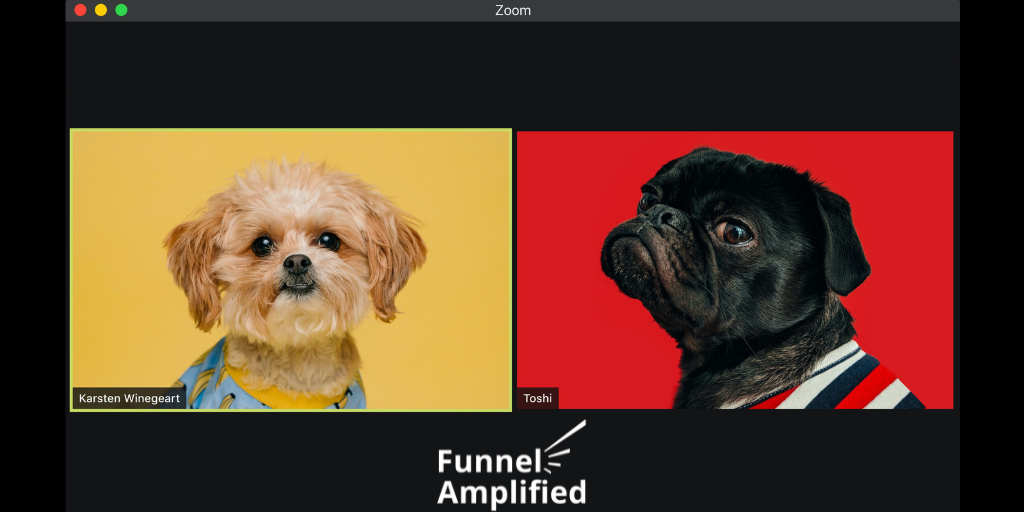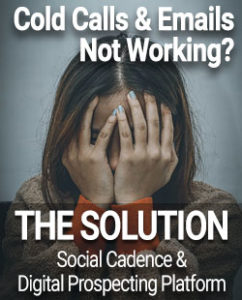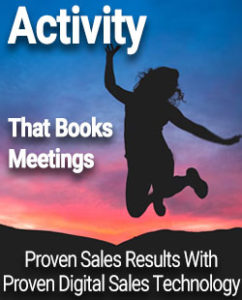2020 was the year of Zoom meetings. Then, 2021 was the year of, well, still Zoom meetings. But this year, 2022, is, okay it is still the year of Zoom meetings. While workforces are slowly making their way back into offices and holding in-person meetings, hybrid offices and work-from-home are here to stay.
 Zoom has become to online video meetings what Kleenex is to tissue paper. Kleenex was the first major nationwide tissue paper in the USA, later trademarked by the Kimberly-Clark Corporation. Zoom Video Communications, Inc. got ahead of the game and already trademarked Zoom. Speaking of which, we hope we don’t all owe them a dollar every time we say, “zoom.”
Zoom has become to online video meetings what Kleenex is to tissue paper. Kleenex was the first major nationwide tissue paper in the USA, later trademarked by the Kimberly-Clark Corporation. Zoom Video Communications, Inc. got ahead of the game and already trademarked Zoom. Speaking of which, we hope we don’t all owe them a dollar every time we say, “zoom.”
Zoom Zoom Zoom
Video conferencing increased 535% in 2020. The increase is likely even greater, but that is all that could be tracked. That figure does not include meetings via Facetime or Facebook. With the frequency of video conference meetings only increasing as we get into 2022, we thought we would look at some online video meeting etiquette to help you in your next Zoom meeting or Skype interview.
Be Aware Of Your Backdrop and Setup
For the vast majority of us, and likely everyone reading this, monthly, weekly, or even daily at-home video calls are part of life now. Therefore, you should have a go-to place in your home, or office, for your video calls. And, be aware of your backdrop.
Your backdrop does not have to be fancy. Sure, if you’re zooming often, or do video podcasts, you might want to have more of a professional studio look behind you. But, for the average person, a simple and clean backdrop will do. Well-organized bookshelves work well, or even a solid backdrop such as a plain wall. If you are set up in an open space, you might want to consider a room divider, which you can get for under $100.
The key is to have a backdrop that is clean, professional, but also that does not distract the person on the other end. Having a conversation piece on a shelf behind you or a photo on the wall can be great. But, you don’t want the backdrop to be so busy that it takes the focus off of you.
Professional Videoconference Setup
Next, you want to be aware of your setup and what it might convey. Unless you’re face timing with a buddy, you don’t want to be sitting on a couch or have a cluttered desk in view. For the majority of people, the best setup will be in an office chair at a desk. It conveys professionalism, and it sets the right tone not only for the viewer but for you.
Little things can lead to bad impressions, especially for interviews or important work meetings. Being slouched on a couch is one sure way to convey an all too casual and careless attitude, even if that is not at all the case. A cluttered desk conveys a lack of organization, even if it might only be that way because the kids decided to set up their legos all over your desk minutes before your meeting. Keep your setup simple and professional. Often a folding chair, with a folding table and a blank wall behind you will come off better than trying to turn your living room into a zoom setup.
Be Early And Ready
Most people have a habit of showing up for a video call the moment it is scheduled for. But, we’d never do that for an in-person meeting. You’d give yourself plenty of time for traffic and to have a few minutes to prepare yourself. So, do the same with online meetings.
We’ve all had this happen to us: You have a zoom meeting that goes great with no issues. Then, an hour later you click for your next meeting, and the sound won’t work, or your computer tells you that you need to update the software or the link for the meeting does not work or insert all the other things that can go wrong. Give yourself time for those mishaps. They happen all too often.
Then, be ready. By, “ready,” we mean to have all distractions aside, be prepared, and be attentive. If there are any possible distractions that can arise during the meeting, deal with them ahead of time. If there is a distraction that can’t be avoided, let the person(s) in the meeting know ahead of time so that it is not a distraction for them. Maybe you know you’ll have to buzz in the Amazon delivery driver or check on the baby that is asleep. Whatever the distraction might be, if it’s a near certainty to occur, let others know before it happens.
Put Your Phone Down
This is a big one. In an in-person meeting, you would not take your phone out multiple times during the meeting. You certainly would not break out your laptop and surf the internet during the meeting. So, during your online video calls, don’t do it either.
You might think you’re slick discreetly checking your phone, or surfing the web while on a video call, but 99% of the time the person on the other end noticed. If it is an interview, that will cost you the job. If it is a meeting with a prospect, you’ll be unlikely to obtain that business. But even if it is just a meeting with a co-worker, you’re conveying a bad message.
When you check your phone during a zoom, or an in-person meeting, you’re telling the other person that they just aren’t that important to you. That is a tough non-verbal message to come back from. Furthermore, it distracts you and keeps you from giving your full attention. And, we get it, some online meetings can be boring. But, if you don’t give your complete focus, you might miss something important. Then you’ll have to sit through another meeting to catch up on what you missed from not paying attention.
Dress The Part
Wear pants Seriously, please, wear pants.
It is funny, but, also serious. As we were researching a funny future blog post on comical things that have gone wrong on zoom calls, a good portion of them were people who tried to get away with not wearing pants, but accidentally stood up. So, please, wear pants.
Professional attire has changed. Yes, there is still a time for a suit and tie for the gentlemen out there and a traditional business suit or dress for the women out there. If you’re on a call with an elected official, an interview, or a news organization, you’re likely suiting it up. We all know which occasions call for that. But besides that, the guidelines these days are a bit less clear.
Have A Clean Appearance
Whether a job interview or a meeting with a co-worker, have a clean appearance. You don’t want to look like you just woke up (even if you did just roll out of bed). And, if the meeting does call for more casual attire, you still want your shirt not to be full of wrinkles, etc.
Don’t Wear Pajamas
We are being a bit funny here, but the point is that a meeting at home does not mean that you should throw caring about your appearance out the window. The simple rule of thumb is to wear what you’d wear if the meeting was in the office.
If your office environment is that everyone wears a dress shirt with a sportcoat, then, that is how you should dress for your at-home online meeting. If everyone in the office wears a polo shirt, then, wear a polo shirt. When in doubt, dress one-notch above, not below. You don’t want to click on the zoom meeting wearing a t-shirt and suddenly see everyone else is dressed for a corporate board meeting.
For those who have frequent, and sometimes unscheduled video calls, consider a jacket, sportcoat, or nice sweater to keep on your chair that you can quickly put on for any video call or meeting to look professional.
Be Yourself
While we list the proper clothing attire for your online meetings, you should also be yourself. Yes, put your best foot forward and be the best version of yourself. But, be yourself. If you always wear jeans and a black v-neck t-shirt, and everyone knows that about you, then wear that and just dress it up for those interviews or important meetings. You want a good appearance, but if you aren’t comfortable, it will show. Be yourself.
Good Zoom Etiquette
There is no perfect zoom etiquette. It is a bit fun to see each other’s backdrop and setup. And, the occasionally friendly family pet interrupting a meeting does often lighten the mood and add some laughter to our days. The key takeaway here should be to take a bit of time to think about your zoom setup and to treat the meeting just like you would if it was in-person. If you would not wear it, do it, or say it in an in-person meeting, don’t in your zoom meetings.
Last, for those who do have daily video conferencing meetings. You might want to consider investing a bit in your equipment. Better lighting, such as a ring light, a higher resolution digital video camera, or a microphone can go a long way towards improving the quality of your meetings.

Thanks for reading. I typically write about modern selling, virtual selling, prospecting, sales reps reputation and how content helps all of these with modern buyers. My primary audience includes CEOs, CROs, CMOs, and other executives responsible for increasing bottom line. Post your questions in the comments section below and let’s discuss this!